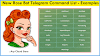How To Create PDF File Of Images 2021
Hey guys, welcome to our new post. In this post, I will tell you how to create a PDF file and how to perform various activities in pdf files like merge more pdf into one, extract any image from pdf file, and many more by using the application.
 |
| How To Create PDF File Of Images |
This application provides you making pdf with many features. And this application is completely free. This application does not ask for any subscription.
Using this application you can convert images to PDF of a single image or multiple images as you want. You can also re-arrange those images in your own way. First of all, you have to select the images from your folder. After that, Rearrange those images and click on CREATE PDF. Now the pdf file is saved in your file.
Merge Pdf File:
As you know this application has many features. With the help of this application, you can marge 2 or 3 or more PDF files into one PDF file. If you want to merge a PDF file, you can do it through this application.
 |
| How To Create PDF File Of Images |
Split Pdf file:
If you want to split any PDF file, you can do it through the split feature in this application. Through this, you can split all the images.
Extract Images:
If you want to extract an image from a PDF file, you can do it through this application.
Save as a picture:
If you want to save any image from a PDF file, you can do it through this application.
Compress:
You can also compress a pdf file into a smaller size.
Protect with password:
If you want that no one can access your PDF file without your permission then you can protect your o PDF file with a password. Through this application, you can protect your PDF file with a password.
Unprotect:
If you have a password in any of your PDF files, you can remove that password from here.
Page Number:
You can also give a page number to your pdf file.
Download This App (Click Here)